New Data; Expanded Export and Search
More widgets in newsletter, bank and treasury contract support, joint tenders and more!
More widgets in newsletter, bank and treasury contract support, joint tenders and more!
We have increased the widget limit in newsletter to 10. Click the bell icon to subscribe to a widget:
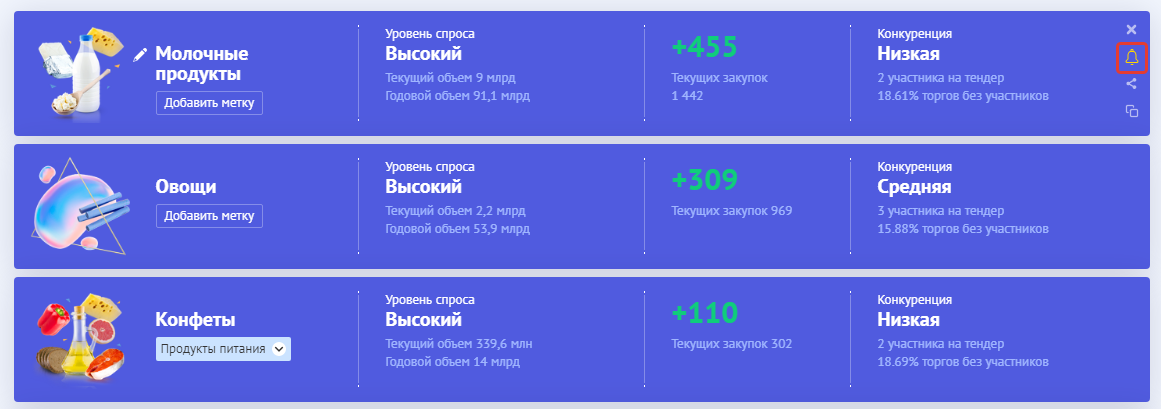
Staying informed about new tenders is really simple.
We have also reworked the Excel export feature by removing the limit of exported files. The only limitation now is the number of lots in Excel files per 24 hours: 5,000.
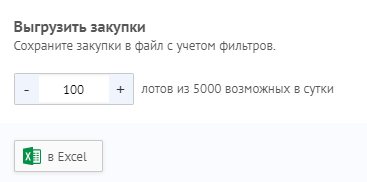
Another massive update: we have added the bank/treasury contract support data for 44-FZ proceedings to Seldon.Pro. The search filters have been updated as well:
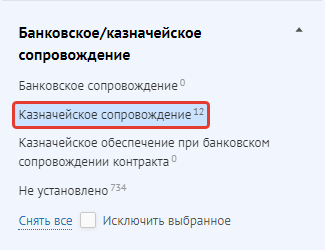
The contract support information is also displayed in the tender page (both in the Customers and Tendering Authority sections):
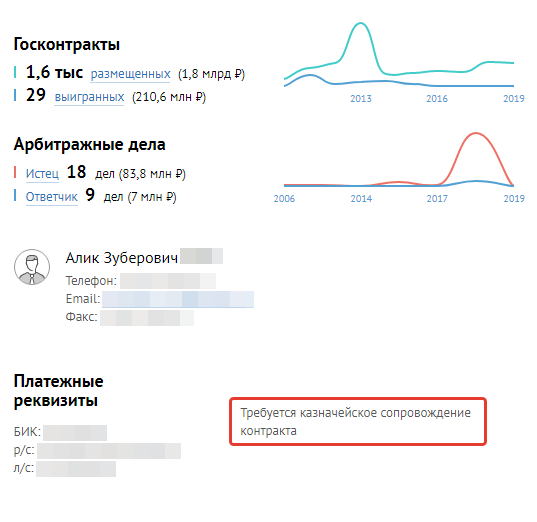
You can use this data to easily find tenders that do not require banking support and take less time and effort to work with. Or, vice versa, find tenders that require banking or treasury support as they usually have less competition.
We have added a new search parameter to make finding certain 44-FZ tenders easier: funding source. Use the special box in search filter to specify the source:
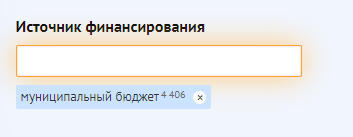
The funding source data is displayed both in the Organizer and Tendering authority sections of the tender page:
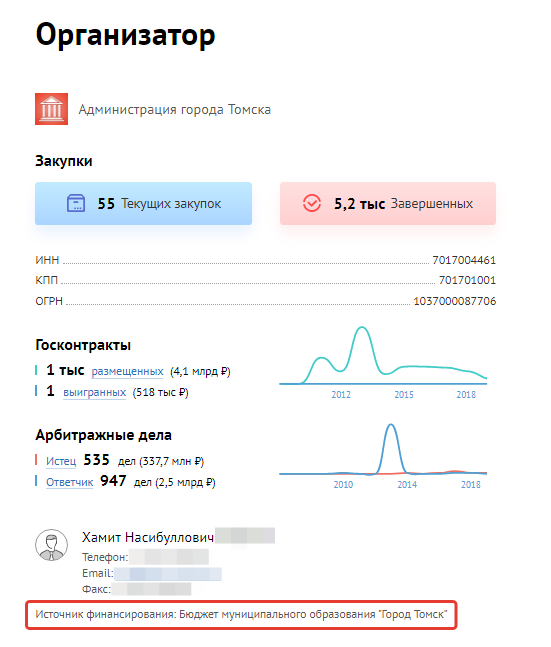
Another search parameter has been introduced for 44-FZ and 615-PP government tenders: customer's budget level. This way you can filter tenders published by municipal or federal customers, as well as customers at the subject of Russia level:
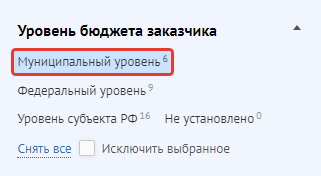
The customer's budget level details are available in the tender page:
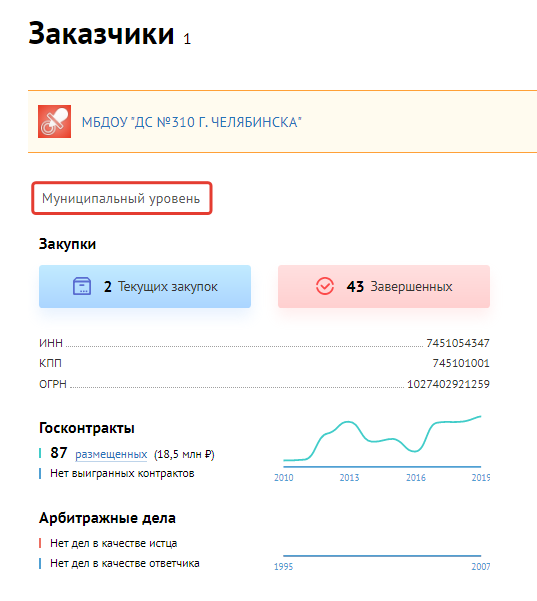
A new field has been added to the commercial tender page containing additional product information if it is available in the source:
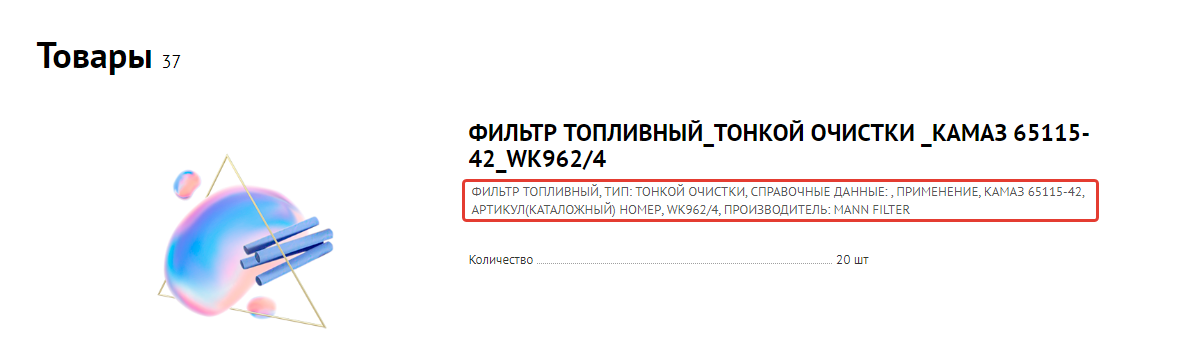
Select searching by Product/Service in the search filter to use this field in tender search:
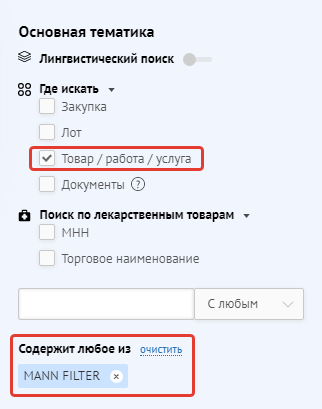
You can search tenders with multiple customers or just one:
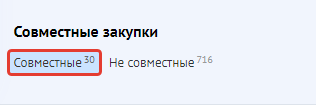
This way you will see tenders with the specified number of customers:
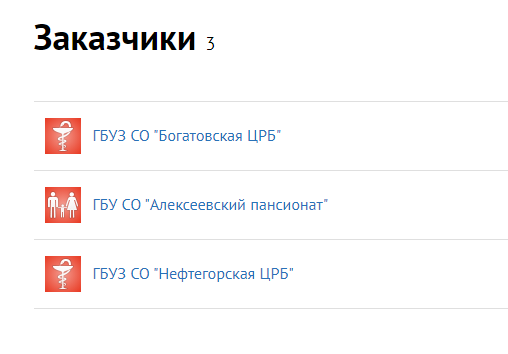
You can easily find finished tenders with certain number of bidders by specifying the range you are looking for:
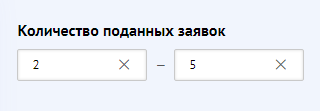
This enables you to find tenders with low or high competition, or even tenders without any bids at all:
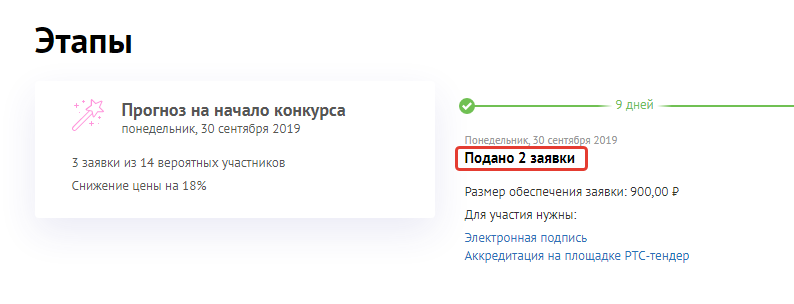
The "Exclude selected" option was introduced to 2 more search parameters: Source and Companies.
You can not only search tenders by certain platforms, but also exclude them from the search:
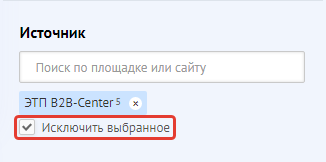
You can also exclude tenders published by certain customers/organizers by specifying their name or TIN number, or by selecting the company in Seldon.Basis, and then clicking "Exclude selected":
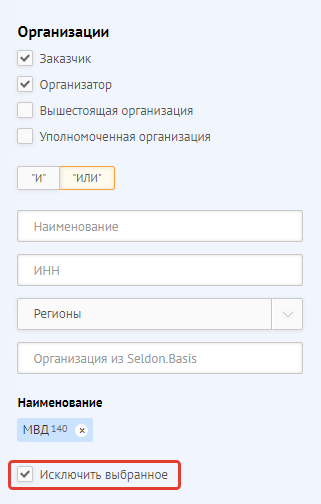
Stay tuned!
Seldon.Pro Team