Keeping up with New Tenders
Saving search queries and getting email notifications.
Saving search queries and getting email notifications.
Today's post is dedicated to saving search queries and getting email notifications about newly published tenders.
New tenders are added to Seldon.Pro every 15 minutes: about 19,000 lots a day and more than 100,000 a week. How does one find just the relevant tenders in this vast collection? By using intelligent search and filters, which we discussed in the previous post.
We took a look at a simple example - construction-related tenders which we were able to find using several keywords and filters. It took less than 5 minutes:
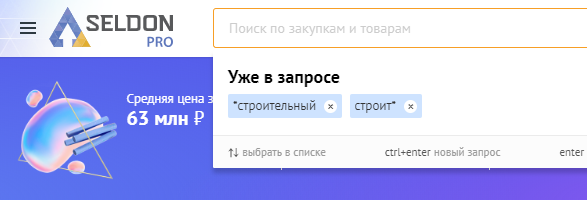
However, search queries can be much more complex. Let's have a look at the following scenario.
A company is engaged in construction, namely in erecting buildings, making repairs, landscaping, finishing and roofing works. But it does not supply building materials, pick up trash, or provide cleaning services. Its business field is much narrower, which means searching 'construction' will return a lot of extraneous tenders.
The search query that meets the particularities of company's activity consists of 24 keywords and 51 stop-words:
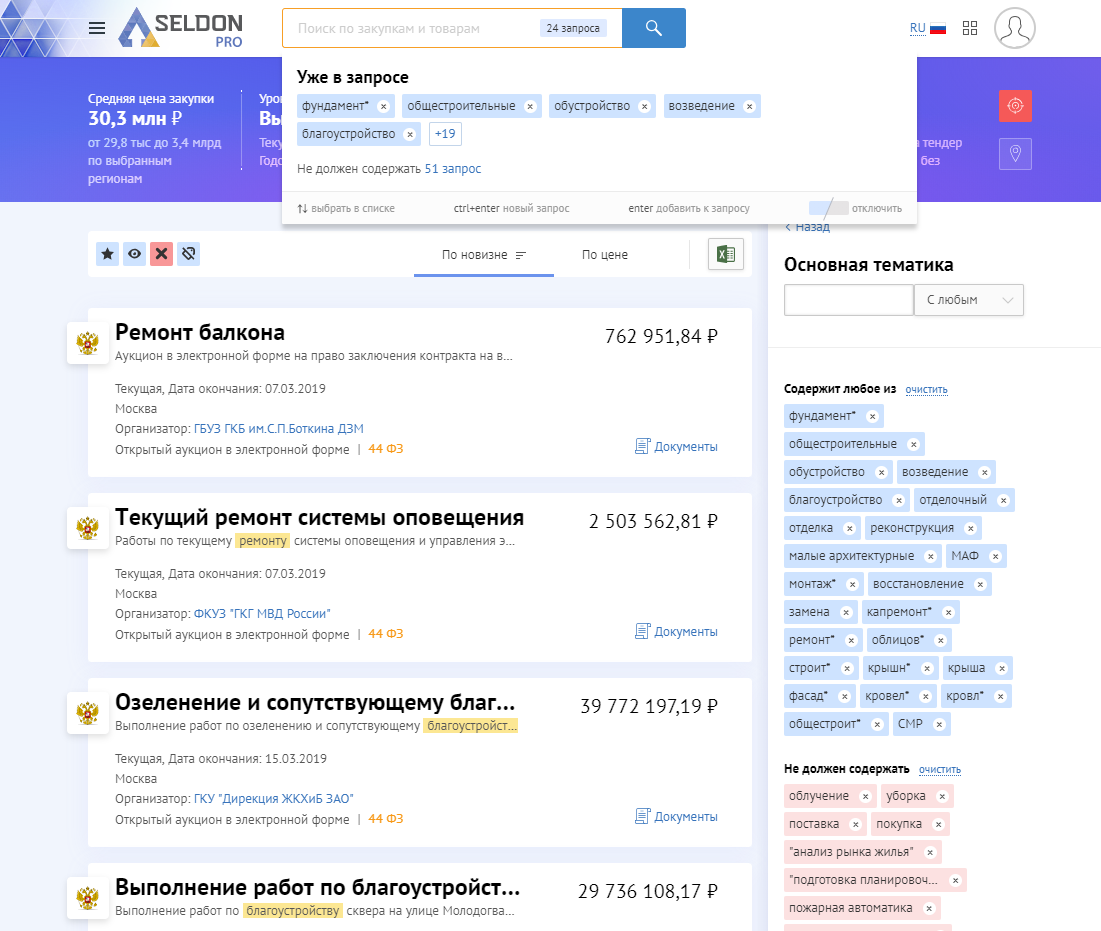
Creation of such search queries takes much more time even if you are an experienced tender specialist as it is impossible to foresee the missing or redundant tenders the query may return.
Suppose you have created such search query containing multiple keywords and stop-words, specified the region and procurement type. The search engine returns 600 matching tenders that you can work with. But what do you do the next time you want to study a similar collection of tenders?
It takes just one click to save a search query you have created. The button "Save and start watching" is in the top right corner. This will help you save at least 30 minutes every time you use Seldon.Pro:
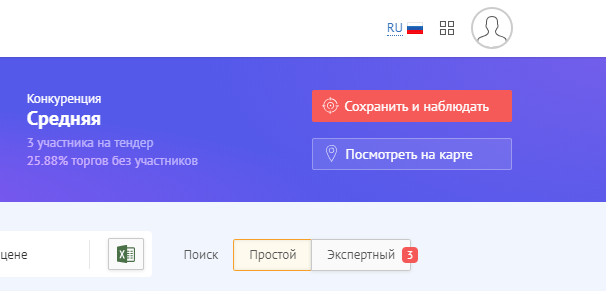
Saved search queries are called widgets.
All of your widgets are collected on a separate page where you can edit and sort them. They are displayed on the Seldon.Pro home page with indication of the number of new tenders added in the last 24 hours:
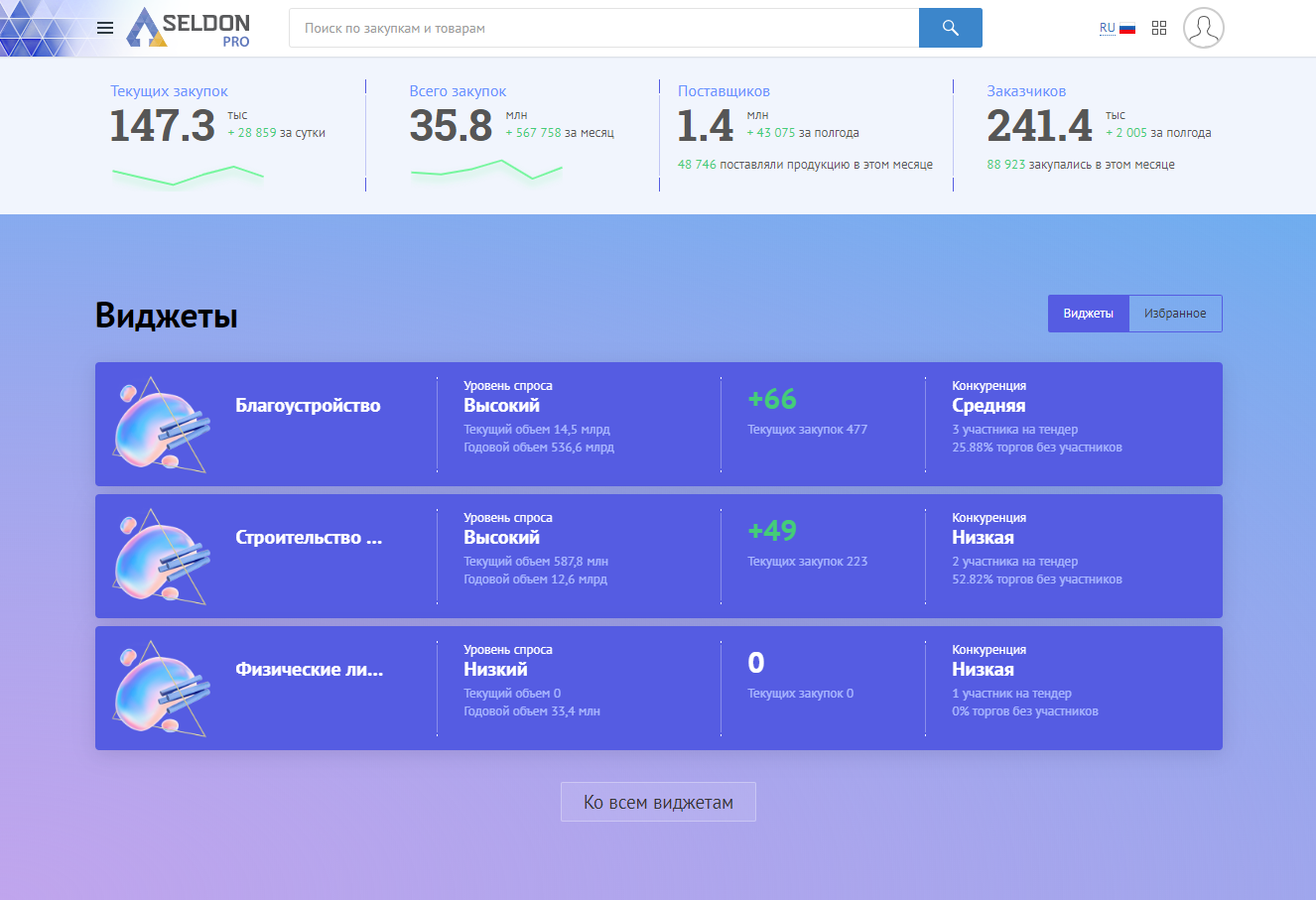
You can stay informed about newly added tenders by subscribing to email notifications. Go to the Widgets section and click on the bell icon next to the widget in question:
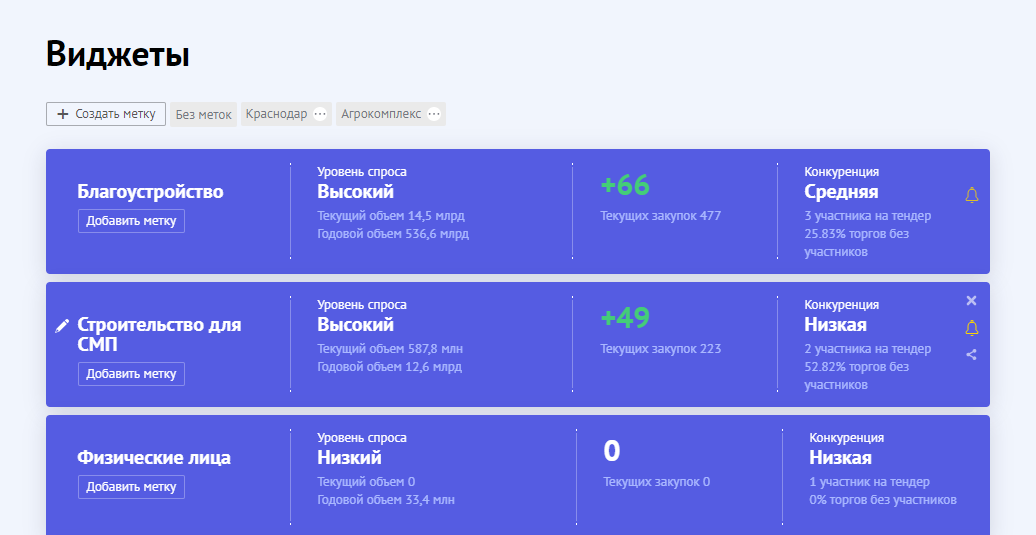
Done! You have just subscribed to a daily newsletter with information on tenders added the the previous day and sent to your sign-up email:
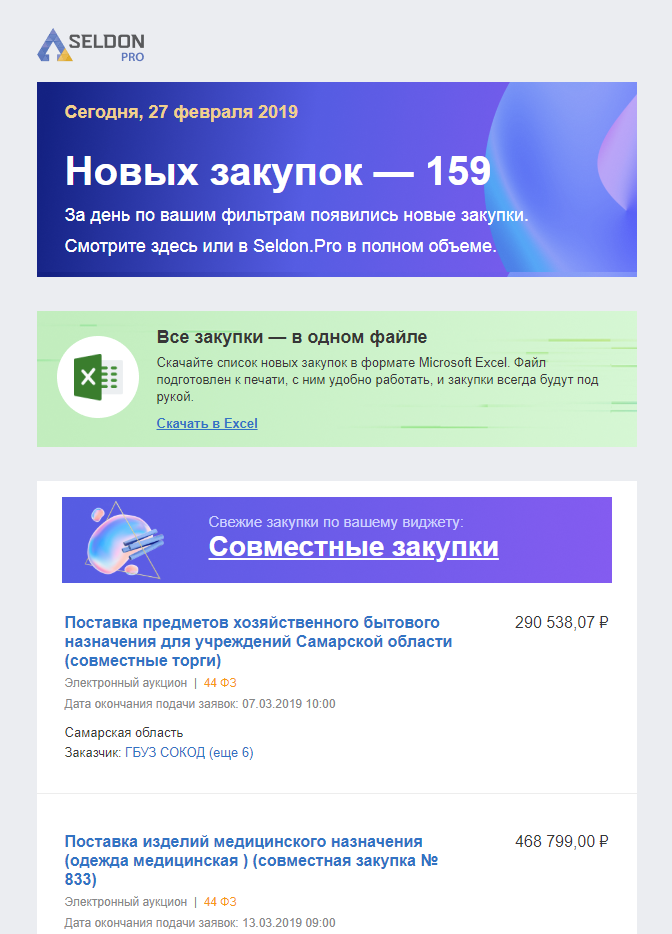
Regardless of how complex a search request is, you only have to create it once and save it. Subscribe to certain widgets to get email subscriptions and never miss a relevant tender!
Best regards,