New Search Commands & Improved Interface
"Exclude selected" feature, widget pin and other improvements.
"Exclude selected" feature, widget pin and other improvements.
Two new search features have been added to Seldon.Pro: "Exclude selected" and "Select all" (apply "Clear all" to remove selection).
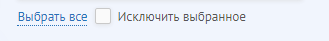
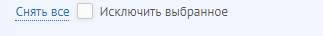
Let's have a look at what these features do.
By using this option you can include all available filter items in your search query:
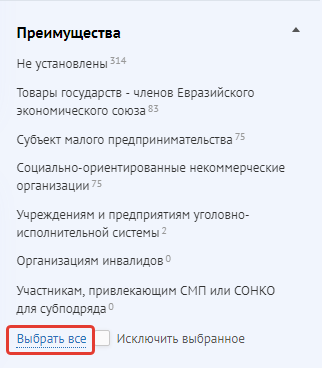
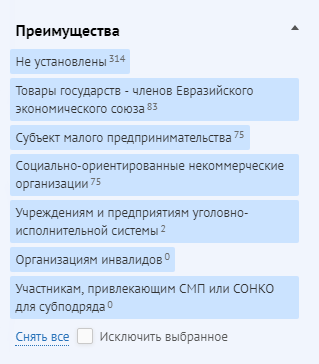
Let's say you want to find all tenders except those with favorable terms for SMEs.
In this case you can click the "Select all" button and then uncheck the unwanted parameter:
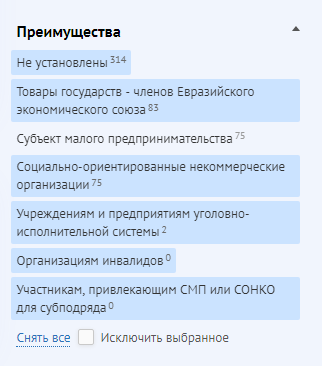
The search query will contain tenders that match the parameters you specified excluding the unwanted tenders.
Use this option if you want your search query to exclude all tenders with favorable terms for SMEs regardless of whether they contain favorable terms for other types of enterprises.
All you have to do is select the parameters and check the box next to "Exclude selected":
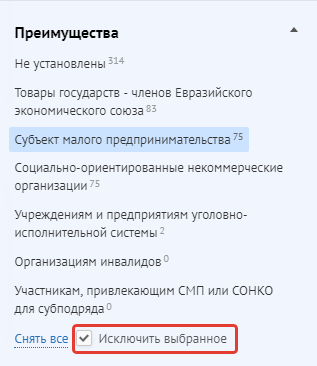
This will eliminate all tenders with favorable terms for SMEs from the search results.
The new search options are available in the following filters:
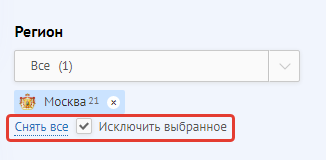
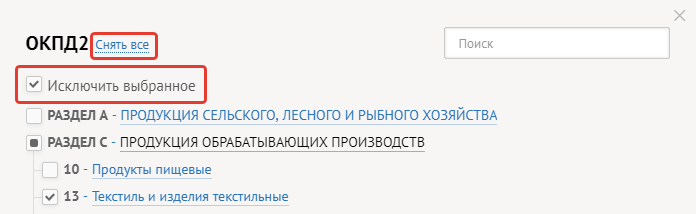
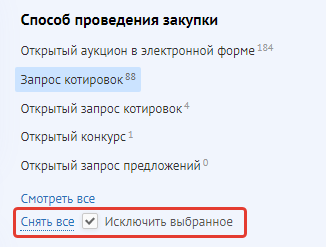
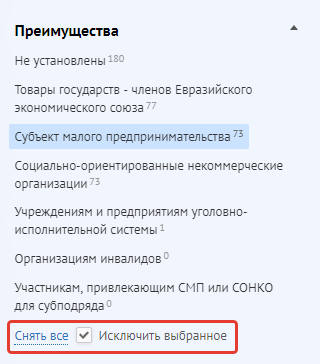
Viewing search results has become even more convenient with the compact version of the search widget and the "Go up" button.
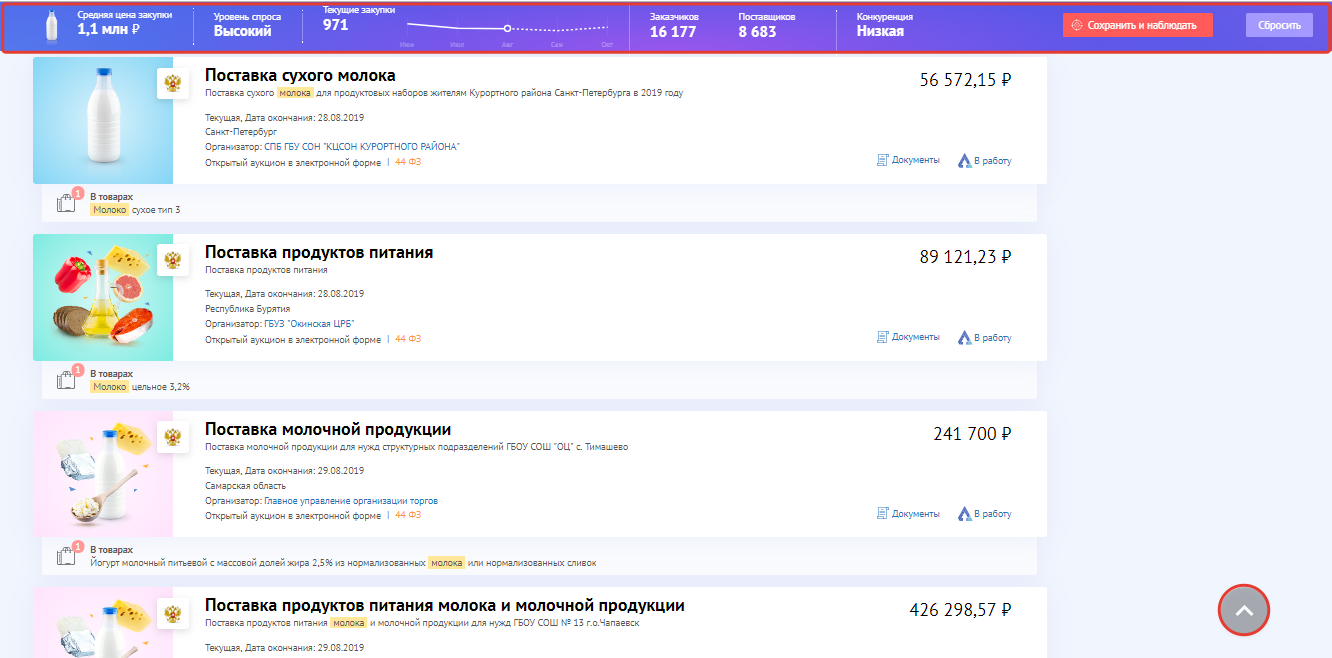
Whatever page you are on, you can save or reset widget parameters at any moment via the pinned top panel. If you need to refine the search parameters, just click the "Go up" button and change whatever needs changing in a matter of seconds.
More useful features on the way!