Finding Tenders
Seldon.Pro has public, corporate and commercial tenders gathered in one place. Let's have a look at how to find the ones you are interested in.
Seldon.Pro has public, corporate and commercial tenders gathered in one place. Let's have a look at how to find the ones you are interested in.
Seldon.Pro has public, corporate and commercial tenders gathered in one place. Every day, our robot scans tender platforms and picks up all the changes in current procurements and finds new ones. This way you can have all the up-to-date information at your disposal. Intelligent search and filters make it easier to find the relevant tenders.
First, let's have a look at searching by keywords. The engine searches the word entered by a user, for instance, construction, in tender names, lot names, and even tender documentation:
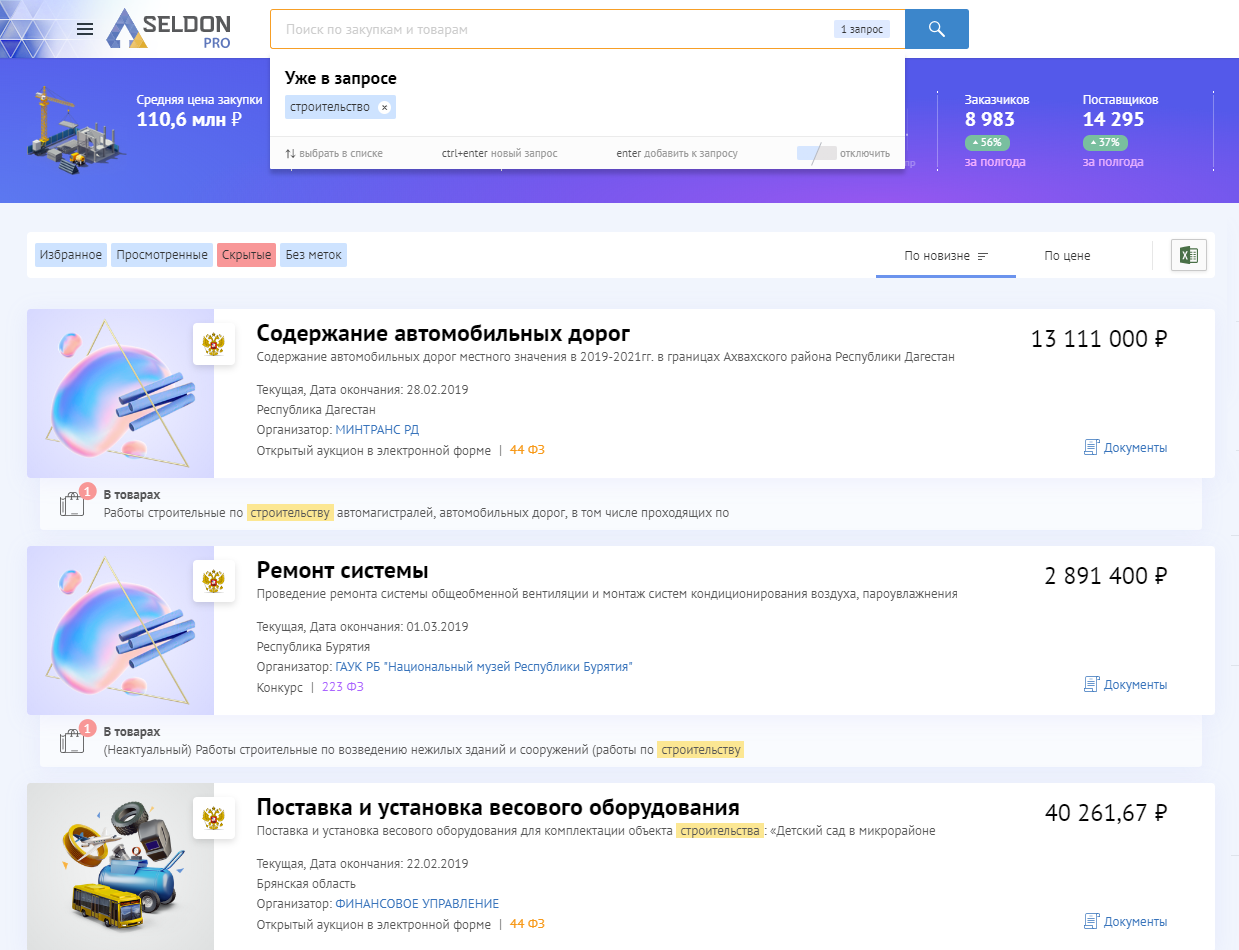
And you don't have to enter additional word forms to make sure the search query covers all possible tenders pertaining to construction. The search engine will decline the word automatically.
Not all search results will be relevant for you and you can filter those, but first you have to make sure you don't miss the relevant tenders. You may miss construction-related procurements as some of them may not contain the word 'construction', but its derivatives or synonyms. You have to enter the words one by one or within one query separating them with a comma:
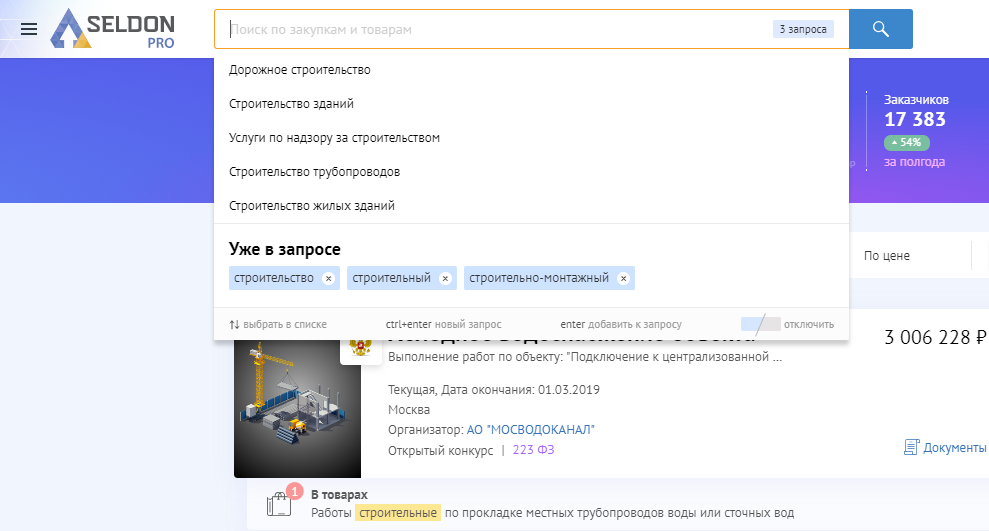
This way you will see a complete collection of construction-related tenders.
There is a way to ensure getting a complete and relevant selection of tenders without having to create big search queries.
The special character asterisk (*) can help you significantly reduce the search query and expand the number of tenders matching your keyword. All you have to do is enter a part of the word and add asterisk at its end: construct*. The search engine will return everything that contains words starting with "construct":
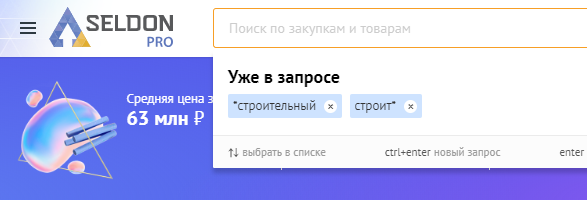
The number of keywords and respectable tenders do not affect the search engine performance. It returns search results in a matter of seconds.
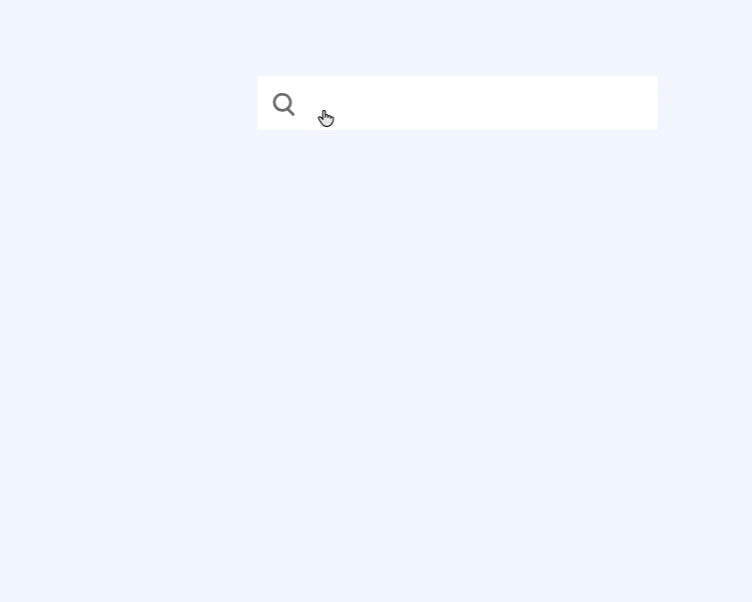
If there are few tenders matching your query, you can start working with them right away. But if the list is very big and gets updated every day, you can use filters to refine it.
Filters are conditions you can set to eliminate extraneous and irrelevant procurements.
For instance, open e-auction and quotation request in Moscow and Moscow region with a contract price of under 10 million rubles. Filters are flexible and easy to use.
The advanced search tab contains more filtering options:
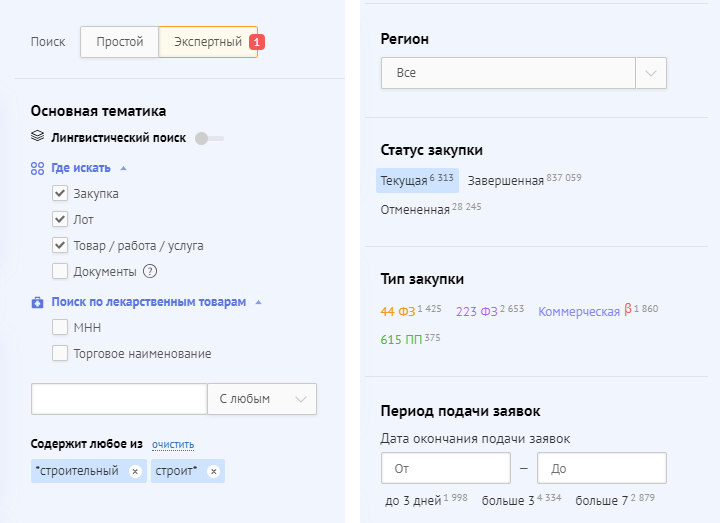
By specifying just the region, procurement type and price, we have eliminated 80% of tenders that are irrelevant for this particular case. If you are a small business entity, you can check an additional box, SMEs only. Thanks to the applied filters we have only 100 relevant tenders to work with!
You can see all tenders meeting the mentioned criteria here.We have discussed only a small fraction of Seldon.Pro's search and filtering capabilities. Nonetheless, these simple and quick adjustments can significantly optimize the tender search process.
Next time, we’ll tell you how to avoid creating filter settings from scratch every time.
Best regards,