Remote Help with Your Widgets
Don't know how to configure a widget? We will do that for you!
Don't know how to configure a widget? We will do that for you!
We have added a remote help feature to Seldon.Pro. You can contact your Seldon assistant in case you need to refine or improve your search query, or create a new one.
You don’t have to enter keywords or configure search filters – the assistant will do that for you on his/her computer. After that, you will be able to use that widget yourself.
Let the assistant know if you want to get email notifications about new tenders and he/she will create a subscription for your email.
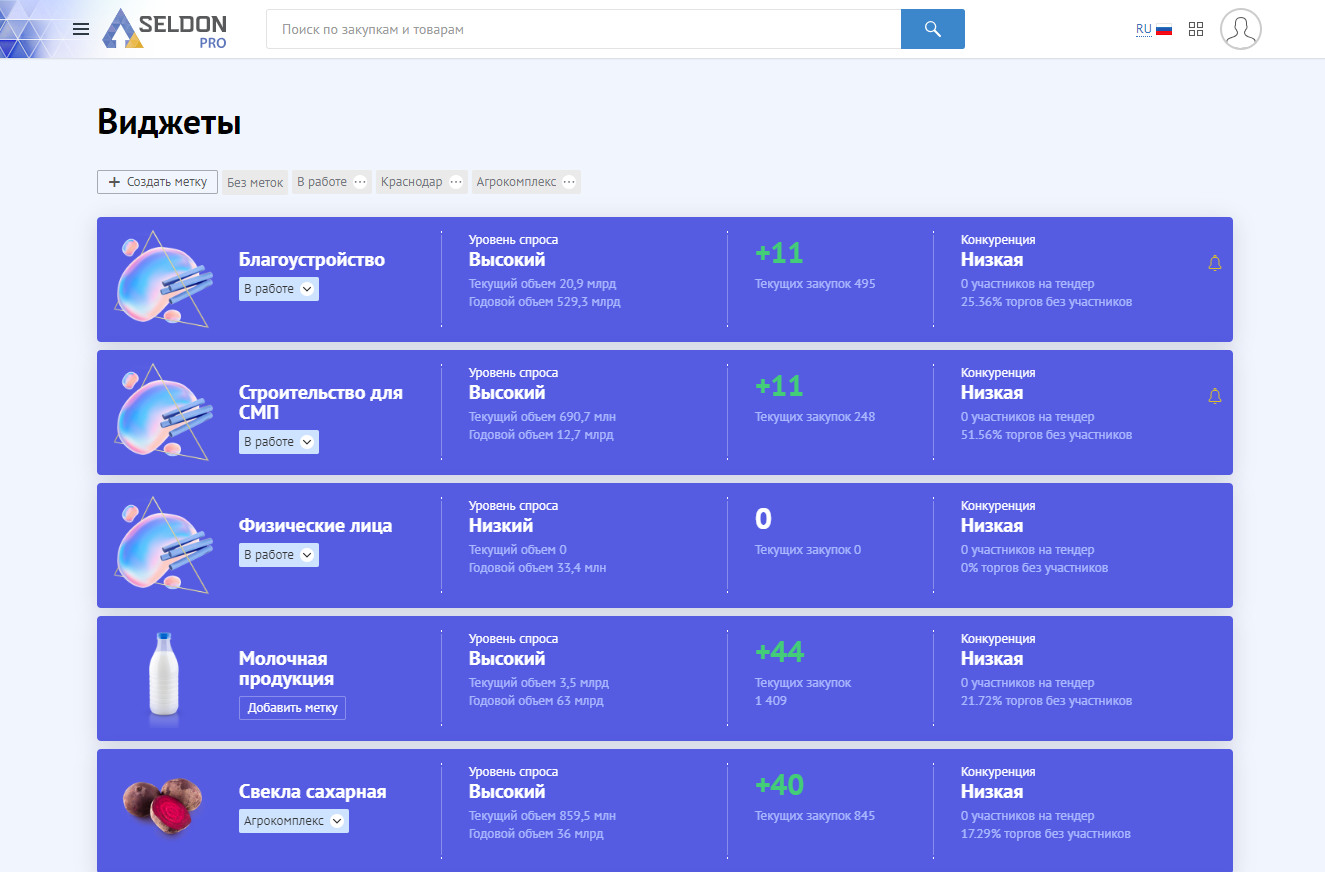
Widget is a search query that you can save and use again whenever needed. This saves the time you would normally spend on searching for tenders from scratch.
Widgets are very simple to use:
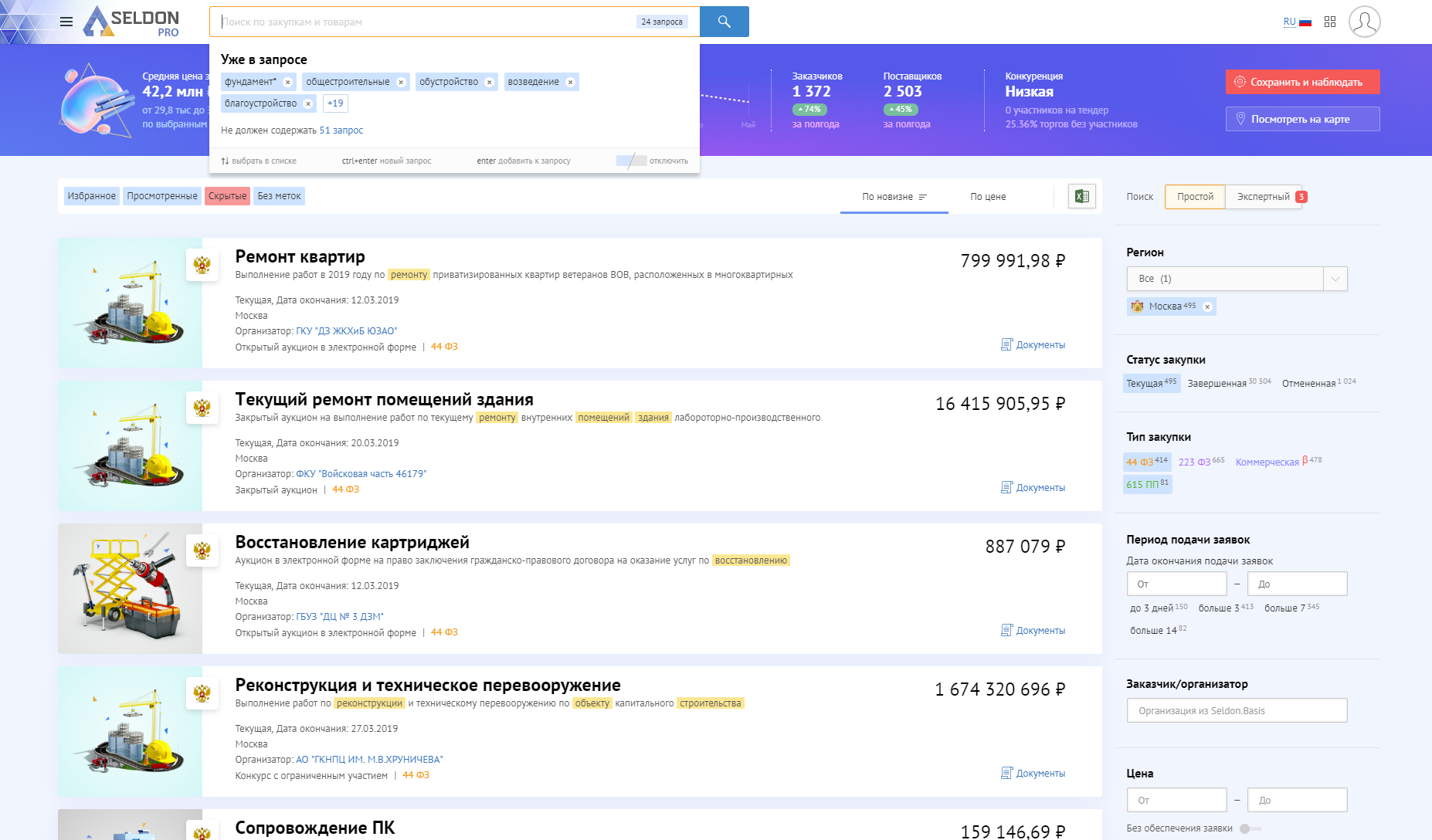
Done! Pick a name for the search query and save it. If you want to get email notifications about new tenders, go to the Widgets section and subscribe to notifications there. Or you can just contact the Seldon assistant who will help you with all of these steps.
Best regards,