Procurement Recommendations
Today's post is devoted to the recommendations system in Seldon.Pro.
Today's post is devoted to the recommendations system in Seldon.Pro.
Seldon.Pro's recommendations system makes it easier to navigate in newly added tenders that meet your requirements.
Although its search engine is a powerful and flexible tool for searching tenders manually, Seldon.Pro uses an artificial intelligence algorithm to analyze new tenders and pick the ones that might interest you.
In the Recommendations section that can be accessed through the side menu:
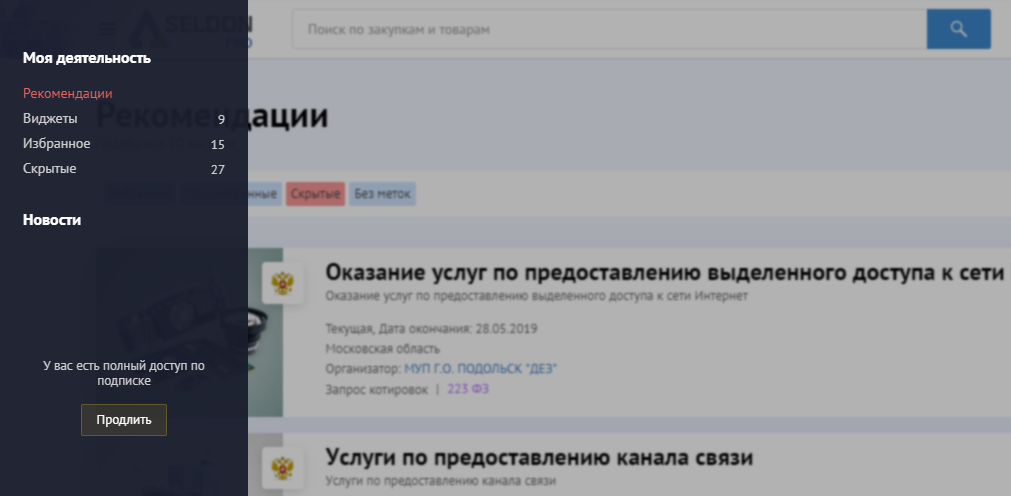
The Recommendations section can also be found on the Seldon.Pro's main page:
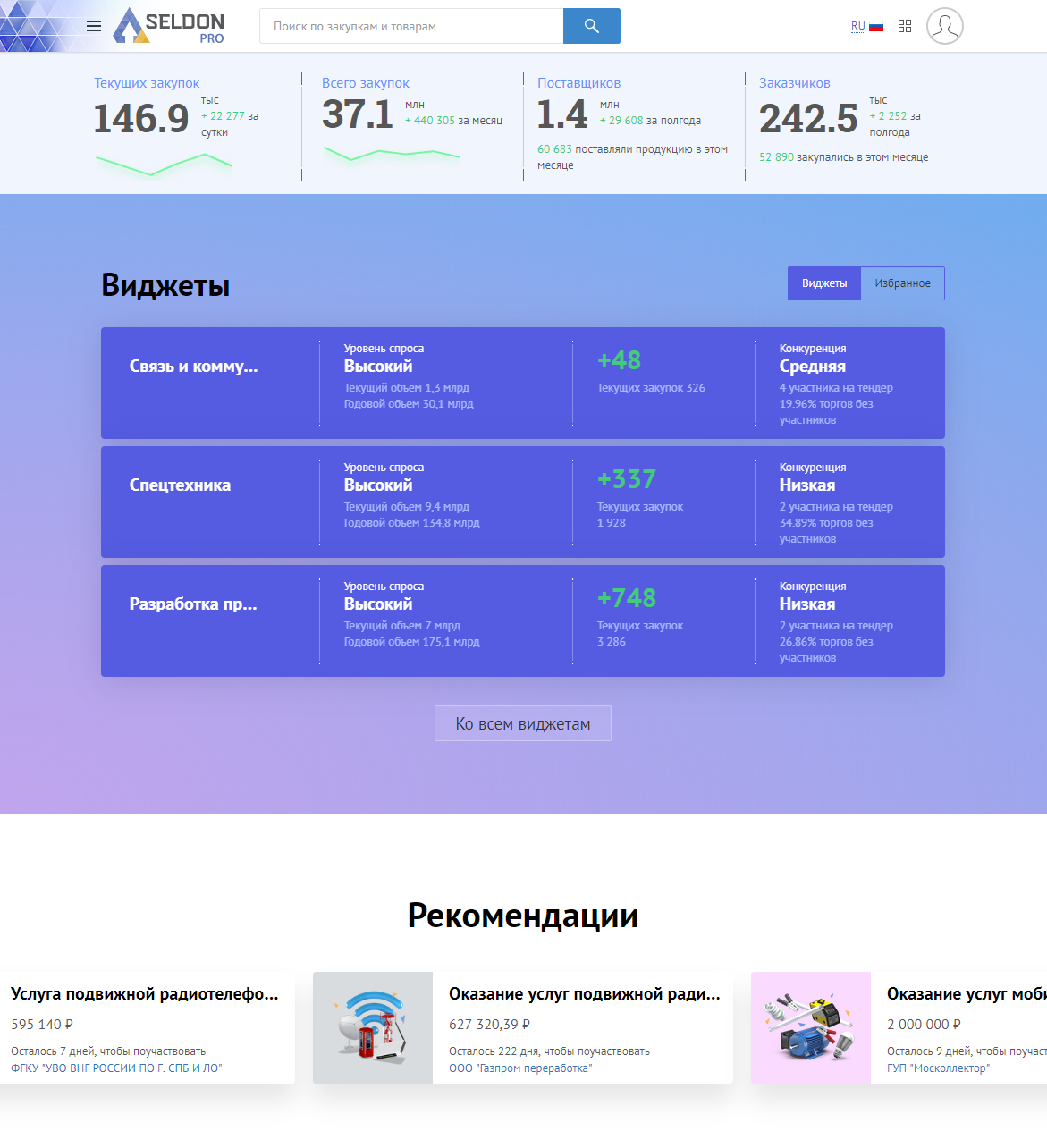
You need to fill in your company details in your account settings to activate the AI-algorithm. Click the profile icon in the upper right corner to go to your account settings:
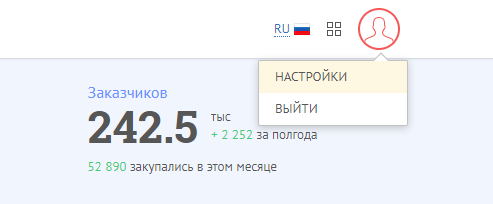
OGRN and TIN codes of the company, as well as its location are required. Make sure to fill in all the necessary information to activate the complete range of service features.
Artificial intelligence algorithm will analyze the procurements you have participated in and suggest the similar ones:
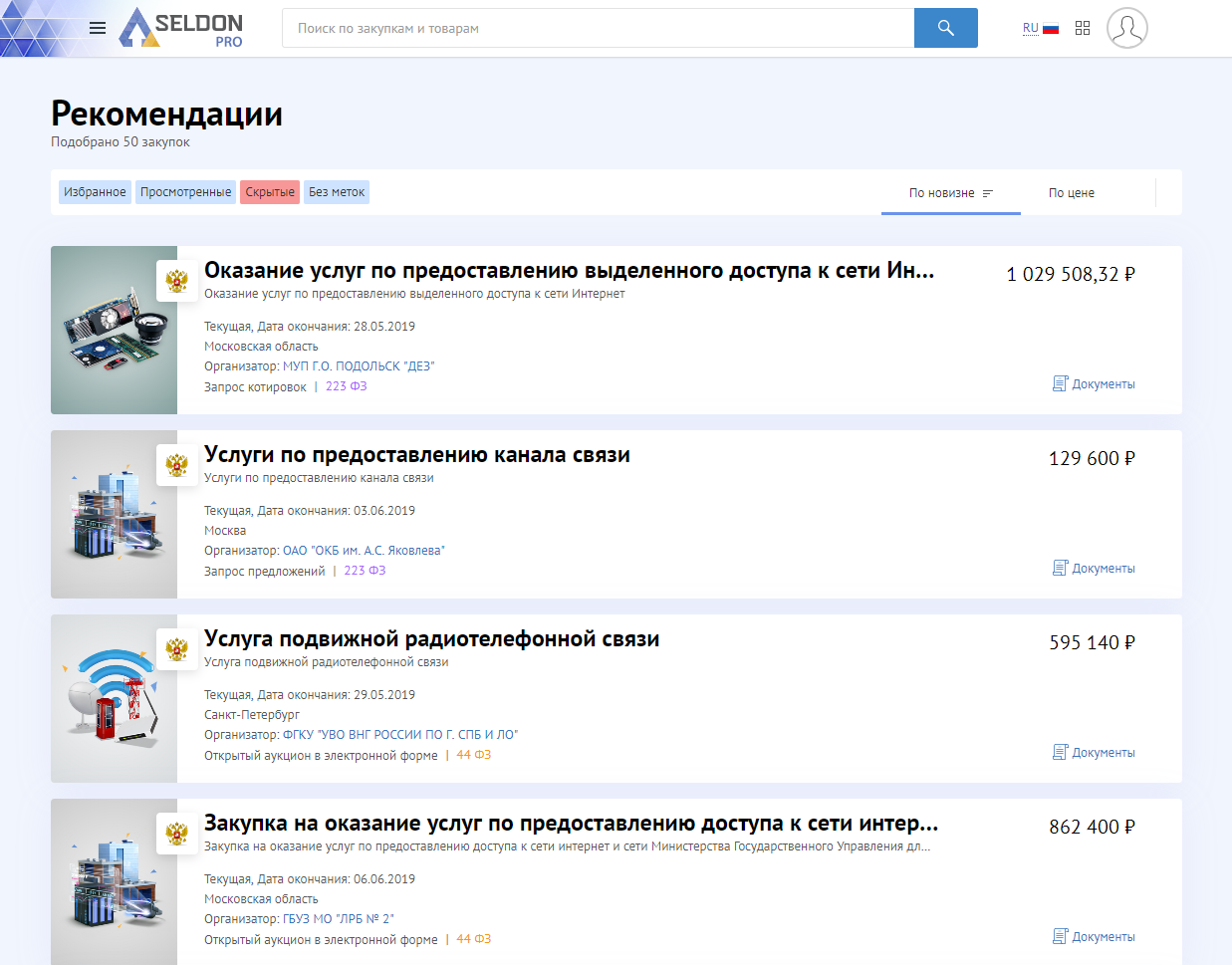
In addition to recommending tenders, Seldon.Pro can evaluate your chances of winning a tender and predict potential participants. Go to the tender page to see these details:
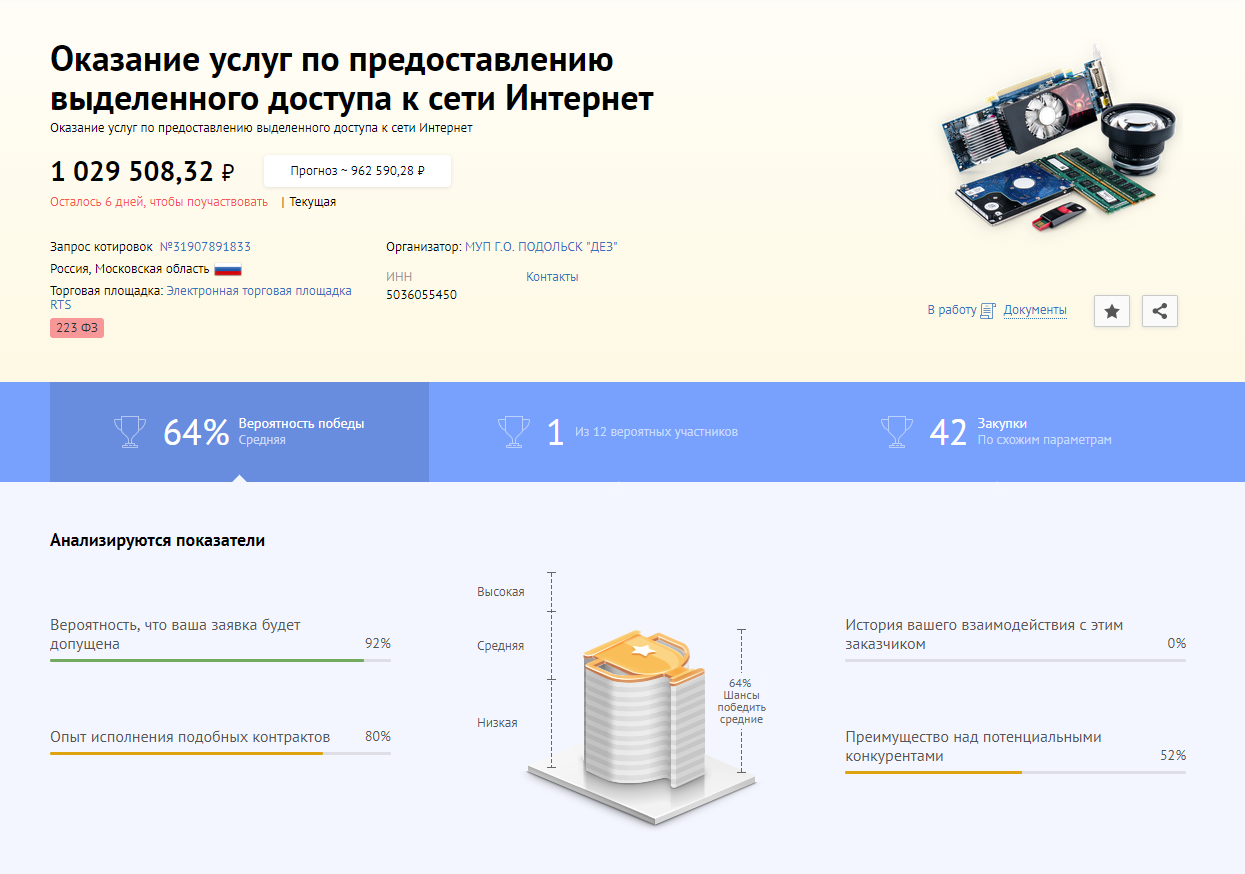
See our previous posts to learn more about Seldon.Pro features.
The Seldon.Pro Team